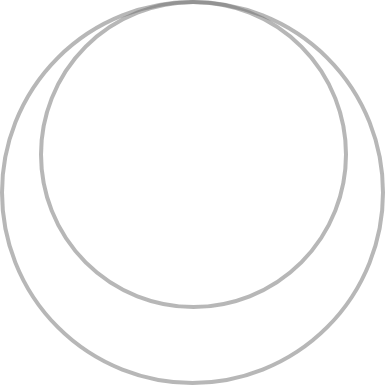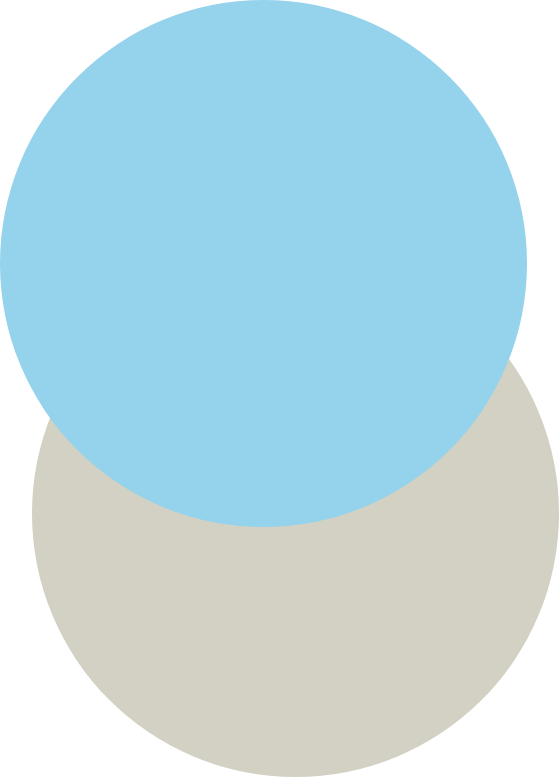AUC Drupal Style Sheet
Accessibility Block
COLOR
Usage
Accessibility
For all users, including those with visual disabilities, it’s imperative that they’re able to easily discern content on a page. Color and contrast are the two most critical components to consider when providing accessibility at the highest level. Using Web Content Accessibility Guidelines (WCAG) 2, the full color palette for [BRAND] has been tested to determine which color pairings are most suitable for all users. The chart on the right should be should be used when selecting color combinations that pass all accessibility requirements for both print and digital applications.
SECONDARY COLOR - PASS
TERTIARY COLOR - PASS
LIGHT FONT - PASS
DARK FONT - PASS
PRIMARY FONT - PASS
SECONDARY FONT - FAIL
TERTIARY FONT - FAIL
DARK FONT - PASS
PRIMARY FONT
SECONDARY FONT
TERTIaRY font
light font
dark font
PRIMARY FONT - PASS
TERTIARY FONT - FAIL
LIGHT FONT - FAIL
DARK FONT - PASS
PRIMARY COLOR - PASS
SECONDARY COLOR - FAILED
LIGHT COLOR - PASS
DARK COLOR - PASS
PRIMARY COLOR - FAILED
SECONDARY COLOR - FAILED
TERTIARY COLOR - FAILED
LIGHT COLOR - PASS
DARK COLOR - PASS
BLUE SECTION LAYOUT OPTIONS:
x
COPY ONLY BLUE SECTION
- Use for important call-out
- Formatting/Styling
- H2 Secondary (if SEO recommended) or Paragraph Large ALL CAPS
- or Paragraph Medium
x
PICTURE BANNER
- **Add custom class: section-behind-hero-mobile to the section
- Example 1 (Paragraph Medium)
- Layout: split column 50/50
x
GREY CIRCLE
HEADING & COPY ONLY BLUE SECTION
- Formatting/Styling:
- Title = H1 OR Primary H2 (if SEO recommended) or large style ALL CAPS
- Subtitle = Secondary H2 or Paragraph Large ALL CAPS
- Copy = Normal (typically if 2 paragraphs) and Paragraph Medium (typically if 1 paragraph)
x
PICTURE BANNER
- **Add custom class: section-behind-hero-mobile to the blue section
- Example 1 - with subtitle
- Example 2 - 2 paragraphs
- Example 3 - paragraph medium
- Layout: 50/50 split column
x
GREY CIRCLE
x
HEADING | COPY + BUTTON(S) BLUE SECTION
- Formatting/Styling
- Title = H1 or Primary H2 (if SEO recommended) or Large Style ALL CAPS
- Subtitle (if used) = Secondary H2 (if SEO recommended) or Paragraph Large ALL CAPS
- Copy = Normal (if multiple paragraphs) OR Paragraph Medium (if only 1 paragraph)
PICTURE BANNER
- **Add custom class: section-behind-hero-mobile to the section
- Layouts:
- Use a 12 column double layout (50/50)
- Use 8/4 template and add the paragraph to the left and the button to right right (7/5 template can be used if needed to fit the whole button)
- Do not include the title in the template
- Example 1 - (Title, subtitle, copy, button)
- Example 2 (2 buttons)
x
GREY CIRCLE
- Layouts:
- Use a 12-column double layout (75/25) OR single 12 column section to better fit the buttons, if needed
- Use a 8/4 template and add the paragraph to the left and the button to the right (7/5 template can be used if needed to fit the whole button)
- Do not include the title in the template
- Example 1 (1 paragraph, 1 button)
- Example 2 (Multiple paragraphs, 1 button, single 12 column)
- Example 3 (Multiple buttons, single 12 column)
x
HEADING + COPY | COPY + BUTTONS(S) BLUE SECTION
Formatting/Styling:
- Title = H1 or Primary H2 (if SEO recommended) or Large style ALL CAPS
- Subtitle (if used) = Secondary H2 or Paragraph Large ALL CAPS
- Copy = Normal and/or Paragraph Medium
x
PICTURE BANNER
- **Add custom class: section-behind-hero-mobile to the section
- Use a 12 column double layout (50/50)
- In 8/4 template, add the paragraphs to the left and button to the right (7/5 template can be used if needed to fit the whole button)
- Do not include the title in the template
- Example 1
x
GREY CIRCLE
- Layouts
- Use a 12 column double layout (75/25) or single 12 column if the content fits better
- In 8/4 template, add the paragraphs to the left and button to the right (7/5 template can be used if needed to fit the whole button)
- Do not include the title in the template
- Example 1
x
- Depending on the copy, try to either stick with 33/66 or 66/33 (if absolutely needed, 50/50 can be used)
- Single 12 column section can be used if the content does not fit in split sections
66/33 LAYOUT
33/66 LAYOUT
50/50 LAYOUTS
TITLE = H1/H2 (SEO) OR LARGE HEADING (ADD IN SINGLE 12 COLUMN SECTION)
SINGLE 12 COLUMN SECTION
TITLE = H1/H2 (SEO) OR LARGE HEADING
SUBTITLE = H3
Copy = Normal
x
x
VERTICAL CTA
- Section Layout
- Standard 12 Column, Brand Primary background
- Setting up the banner:
- CTA Banner Title goes in the Heading > COPY field (not the heading > HEADING field)
- Primary H2, or alternate H2 ALL CAPS. You may have to manually change the color of the font to white.
- Add CTA Item(s)
- Title = goes in the SUBHEADING field, not the HEADING field. Paragraph Large style. ALL CAPS. Need to manually change the color to white.
- Copy = goes in the SUBHEADING field. Need to manually change the color to white.
- Add "vertical-button" to custom class field.
- CTA Banner Title goes in the Heading > COPY field (not the heading > HEADING field)
- Background color = Primary background color
- click "Show CTA Buttons Inline" checkbox
- Example 1 (2 CTAs - bottom of page)
- See example 2 below: